PCB (printed circuit board) fabrication is the process of creating a physical board that connects electronic components and devices. PCB fabrication requires careful planning and design to ensure that the board meets the specifications and requirements of the intended application. In this article, we will discuss the key steps in designing a PCB for fabrication, from schematic capture to layout and routing.
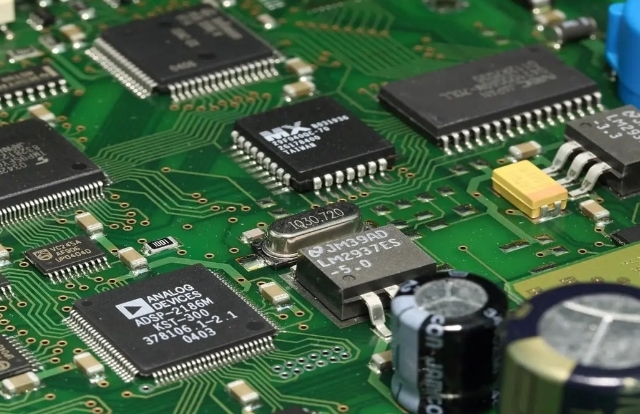
The first step in designing a PCB is to create a schematic diagram that shows the electrical connections and functions of the components on the board. A schematic diagram is a graphical representation of the circuit using symbols and lines. A schematic diagram can be created using software tools such as EAGLE, KiCad, or Altium Designer.
A schematic diagram should include the following information:
- The names and values of the components
- The reference designators of the components
- The pin numbers and orientations of the components
- The power and ground connections
- The signal names and directions
- The net labels and buses
A schematic diagram should also follow some design rules and best practices, such as:
- Avoid crossing wires or overlapping symbols
- Use consistent symbols and fonts
- Use hierarchical blocks for complex circuits
- Use color codes for different types of signals
- Use descriptive names for nets and components
- Use standard symbols for common components
The next step in designing a PCB is to create a layout that shows the physical placement and dimensions of the components on the board. A layout can be created using software tools such as EAGLE, KiCad, or Altium Designer.
A layout should consider the following factors:
- The size and shape of the board
- The number and types of layers
- The spacing and clearance between components and traces
- The orientation and alignment of components
- The thermal and electrical performance of the board
- The manufacturability and reliability of the board
A layout should also follow some design rules and best practices, such as:
- Minimize the length and number of traces
- Avoid sharp bends and acute angles in traces
- Use vias and planes for power and ground connections
- Use decoupling capacitors for noise reduction
- Use ground planes for shielding and impedance matching
- Use test points and fiducials for debugging and alignment
After creating a layout, the next step is to route the traces that connect the components on the board. Routing can be done manually or automatically using software tools such as EAGLE, KiCad, or Altium Designer.
Routing should consider the following factors:
- The signal integrity and quality of the traces
- The crosstalk and interference between traces
- The impedance and capacitance of the traces
- The current carrying capacity and voltage drop of the traces
- The electromagnetic compatibility (EMC) of the board
Routing should also follow some design rules and best practices, such as:
- Follow the schematic diagram for net connections
- Use 45-degree or curved bends in traces
- Avoid loops, stubs, or branches in traces
- Use differential pairs for high-speed signals
- Use controlled impedance traces for critical signals
- Use shielding traces for sensitive signals
Conclusion
Designing a PCB for fabrication is a complex and iterative process that requires careful planning and design. By following the key steps discussed in this article, you can create a PCB that meets your specifications and requirements. If you need professional help with your PCB design or fabrication, you can contact us at PCBWay.com. We offer high-quality PCB services at low prices and fast delivery times.
PCB (printed circuit board) design is the process of creating a schematic diagram and a layout for a physical board that connects electronic components and devices. PCB design requires software tools that can help you with schematic capture, layout, and routing. There are many software tools available for PCB design, but how do you choose the right one for your project? In this article, we will discuss some factors and features that you should consider when choosing a software tool for PCB design.
Compatibility
One of the first factors that you should consider when choosing a software tool for PCB design is compatibility. Compatibility refers to the ability of the software tool to work with other tools and formats that you may need for your project. For example, you may need to import or export files from other software tools, such as simulation tools, CAD tools, or CAM tools. You may also need to use standard file formats, such as Gerber, Excellon, or IPC-2581, for fabrication and assembly. Therefore, you should choose a software tool that supports the file formats and interfaces that you need for your project.
Ease of Use
Another factor that you should consider when choosing a software tool for PCB design is ease of use. Ease of use refers to the user-friendliness and intuitiveness of the software tool. A software tool that is easy to use can help you save time and effort in learning and using the tool. For example, you may prefer a software tool that has a graphical user interface (GUI), a drag-and-drop feature, or a built-in tutorial. You may also prefer a software tool that has a clear and consistent workflow, a comprehensive help system, or a responsive customer support. Therefore, you should choose a software tool that matches your skill level and preferences.
Functionality
A third factor that you should consider when choosing a software tool for PCB design is functionality. Functionality refers to the features and capabilities of the software tool that can help you with your design tasks. A software tool that has high functionality can help you create high-quality and complex PCB designs. For example, you may need a software tool that has features such as:
- Schematic capture: The ability to create and edit schematic diagrams using symbols and lines.
- Layout: The ability to create and edit layouts using components and traces.
- Routing: The ability to connect components and traces using manual or automatic methods.
- Design rule check (DRC): The ability to check and correct errors and violations in your design based on predefined or custom rules.
- Simulation: The ability to test and verify the performance and behavior of your design using models and algorithms.
- Library: The ability to access and manage a collection of components, symbols, footprints, and models for your design.
- Collaboration: The ability to share and work on your design with other users or teams using cloud-based or network-based platforms.
Therefore, you should choose a software tool that has the features and capabilities that you need for your project.
Cost
A fourth factor that you should consider when choosing a software tool for PCB design is cost. Cost refers to the price and value of the software tool. A software tool that has low cost can help you save money and resources in your project. However, cost is not always proportional to quality or functionality. For example, some software tools may be free or open-source, but they may have limited features or support. Some software tools may be expensive or subscription-based, but they may have advanced features or support. Therefore, you should choose a software tool that fits your budget and expectations.
Concusion
Choosing the right software tool for PCB design is an important decision that can affect the outcome and success of your project. By considering the factors and features discussed in this article, you can find a software tool that suits your needs and preferences. If you need professional help with your PCB design or fabrication, you can contact us at PCBWay.com. We offer high-quality PCB services at low prices and fast delivery times.
PCB (printed circuit board) design software are tools that help you create schematic diagrams and layouts for physical boards that connect electronic components and devices. There are many PCB design software available, but some of them are free or open-source, meaning that you can use them without paying any fees or licenses. In this article, we will introduce some of the most popular and widely used free PCB design software, and compare their features and advantages.
EAGLE
EAGLE is one of the most popular and widely used free PCB design software. EAGLE stands for Easily Applicable Graphical Layout Editor, and it is developed by Autodesk. EAGLE has a user-friendly interface and a powerful engine that can handle complex and large designs. EAGLE has the following features:
- Schematic capture: You can create and edit schematic diagrams using symbols and lines, and import or export files from other software tools.
- Layout: You can create and edit layouts using components and traces, and use manual or automatic routing methods. You can also use design rule check (DRC) to check and correct errors and violations in your design.
- Library: You can access and manage a large collection of components, symbols, footprints, and models for your design. You can also create your own custom components and libraries.
- Simulation: You can test and verify the performance and behavior of your design using SPICE models and algorithms.
- Collaboration: You can share and work on your design with other users or teams using cloud-based or network-based platforms.
EAGLE has a free version that allows you to create designs with up to 2 layers and 80 cm2 of board area. You can also upgrade to a paid version that offers more features and capabilities.
KiCad
KiCad is another popular and widely used free PCB design software. KiCad is an open-source software that is developed by a community of volunteers. KiCad has a modular interface and a flexible engine that can handle complex and large designs. KiCad has the following features:
- Schematic capture: You can create and edit schematic diagrams using symbols and lines, and import or export files from other software tools.
- Layout: You can create and edit layouts using components and traces, and use manual or automatic routing methods. You can also use design rule check (DRC) to check and correct errors and violations in your design.
- Library: You can access and manage a large collection of components, symbols, footprints, and models for your design. You can also create your own custom components and libraries.
- Simulation: You can test and verify the performance and behavior of your design using SPICE models and algorithms.
- Collaboration: You can share and work on your design with other users or teams using cloud-based or network-based platforms.
KiCad is completely free and unlimited, meaning that you can create designs with any number of layers and board area. You can also contribute to the development of KiCad by reporting bugs, suggesting features, or donating funds.
Altium Designer
Altium Designer is a professional PCB design software that is developed by Altium. Altium Designer has a comprehensive interface and a robust engine that can handle complex and large designs. Altium Designer has the following features:
- Schematic capture: You can create and edit schematic diagrams using symbols and lines, and import or export files from other software tools.
- Layout: You can create and edit layouts using components and traces, and use manual or automatic routing methods. You can also use design rule check (DRC) to check and correct errors and violations in your design.
- Library: You can access and manage a large collection of components, symbols, footprints, and models for your design. You can also create your own custom components and libraries.
- Simulation: You can test and verify the performance and behavior of your design using SPICE models and algorithms.
- Collaboration: You can share and work on your design with other users or teams using cloud-based or network-based platforms.
Altium Designer is not free, but it offers a free trial version that allows you to create designs with up to 2 layers for 15 days. You can also upgrade to a paid version that offers more features and capabilities.
Conclusion
There are many free PCB design software available, but each of them has its own features and advantages. In this article, we have introduced some of the most popular ones, such as EAGLE, KiCad, or Altium Designer. However, you should choose the one that suits your needs best based on factors such as compatibility, ease of use, functionality, cost etc. If you need professional help with your PCB design or fabrication, you can contact us at PCBWay.com. We offer high-quality PCB services at low prices fast delivery times.