Printed Circuit Boards (PCBs) are the backbone of modern electronics, serving as the foundation for mounting and connecting various electronic components. One critical aspect of PCB design is ensuring that the traces, which are the conductive paths on the board, can handle the required current without overheating or causing performance issues. This is where a PCB trace width current calculator becomes essential. In this article, we will delve into the intricacies of PCB trace width calculations, focusing on fitting to the IPC-2221 standard, and explore the various factors that influence these calculations.
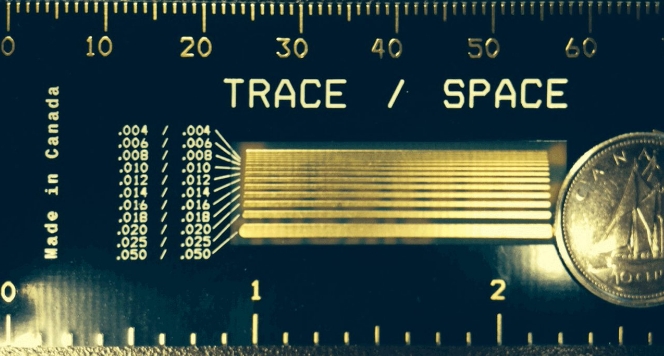
PCB trace width refers to the width of the conductive paths on a printed circuit board. These traces are responsible for carrying electrical current between different components. The width of the trace is crucial because it determines the amount of current the trace can safely carry without excessive heating, which can lead to failure or reduced performance.
The IPC-2221 standard is a widely recognized guideline for designing PCBs. It provides comprehensive rules and recommendations for various aspects of PCB design, including trace width calculations. By adhering to the IPC-2221 standard, designers can ensure that their PCBs meet industry standards for reliability and performance.
Several factors influence the required width of a PCB trace, including:
1. Current Capacity: The amount of current the trace needs to carry is the primary factor. Higher currents require wider traces to prevent overheating.
2. Trace Thickness: The thickness of the copper trace also affects its current-carrying capacity. Thicker traces can carry more current.
3. Ambient Temperature: The temperature of the environment where the PCB will operate impacts the trace width. Higher ambient temperatures require wider traces to dissipate heat effectively.
4. Desired Temperature Rise: The maximum allowable temperature rise of the trace above the ambient temperature. Lower desired temperature rises necessitate wider traces.
5. Voltage Drop and Power Dissipation: The voltage drop across the trace and the power dissipation are also critical. Minimizing these factors can improve the overall performance of the PCB.
A PCB trace width current calculator helps designers determine the appropriate trace width based on the above factors. These calculators often use formulas derived from the IPC-2221 standard, specifically the IPC-2221 external layers guidelines, to ensure accuracy.
The calculations often involve constants resulting from curve fitting the IPC-2221 curves. These constants help in accurately predicting the current-carrying capacity of the traces under various conditions. For instance, the constants 0.44 c 0.725 and 0.024 b 0.44 are commonly used in these calculations.
Let's consider an example to illustrate how a PCB trace width current calculator works. Suppose we need to design a trace for an external layer of a PCB that will carry a current of 3A. The ambient temperature is 25°C, and we want a maximum trace temperature rise of 10°C.
Using the IPC-2221 standard and the constants resulting from curve fitting, we can calculate the required trace width. For simplicity, let's assume the trace thickness is 1 oz/ft² (which is approximately 35 µm).
1. Determine the cross-sectional area: Using the formula \( A = (I / (k \times (T_r)^b))^c \), where \( I \) is the current, \( T_r \) is the temperature rise, and \( k, b, \) and \( c \) are constants.
2. Calculate the trace width: Once we have the cross-sectional area, we can determine the trace width by dividing the area by the trace thickness.
By plugging in the values and using the constants 0.44 c 0.725 and 0.024 b 0.44, we can find the appropriate trace width.
While using a PCB trace width current calculator is a great starting point, designers should also consider practical aspects such as:
Trace Layout: The layout of the traces on the PCB can affect heat dissipation. For example, traces that are too close together can cause thermal issues.
Operational Temperature: The actual operational temperature of the PCB in its working environment should be considered, as it may differ from the ambient temperature used in calculations.
Power Dissipation: The power dissipation along the trace can impact the overall thermal management of the PCB.
Designing PCBs with the correct trace width is crucial for ensuring reliable and efficient electronic devices. By using a PCB trace width current calculator and adhering to the IPC-2221 standard, designers can create PCBs that meet industry standards and perform optimally under various conditions. Understanding the factors that influence trace width, such as current capacity, trace thickness, ambient temperature, and desired temperature rise, is essential for accurate calculations. Additionally, practical considerations like trace layout and operational temperature should not be overlooked.
Incorporating all these elements into the design process will lead to robust and reliable PCBs capable of handling the demands of modern electronics.
PCB trace width is crucial because it determines the amount of current a trace can carry without overheating. If a trace is too narrow for the current it needs to carry, it can overheat, leading to potential failure or reduced performance of the electronic device.
The IPC-2221 standard is a set of guidelines for designing printed circuit boards (PCBs). It covers various aspects of PCB design, including trace width calculations, to ensure that PCBs meet industry standards for reliability and performance.
Ambient temperature is the temperature of the environment where the PCB will operate. A higher ambient temperature requires wider traces to dissipate heat effectively. The desired temperature rise is the maximum allowable increase in trace temperature above the ambient temperature. Lower desired temperature rises necessitate wider traces to prevent overheating.
The IPC-2221 standard uses constants derived from curve fitting to predict the current-carrying capacity of traces under various conditions. For example, the constants 0.44 c 0.725 and 0.024 b 0.44 are used in the calculations to determine the required trace width based on current, temperature rise, and other factors.
The cross-sectional area of a PCB trace can be calculated using the formula:
\[ A = \left( \frac{I}{k \times (T_r)^b} \right)^c \]
where:
- \( A \) is the cross-sectional area,
- \( I \) is the current,
- \( T_r \) is the temperature rise,
- \( k, b, \) and \( c \) are constants derived from curve fitting.
When designing PCB traces, consider the following practical aspects:
Trace Layout: Ensure adequate spacing between traces to facilitate heat dissipation.
Operational Temperature: Account for the actual operational temperature of the PCB in its working environment.
Power Dissipation: Minimize power dissipation along the trace to improve thermal management.
Yes, PCB trace width current calculators can be used for both external and internal layers. However, the calculations for internal layers may differ slightly due to different cooling conditions and thermal properties. Always refer to the IPC-2221 standard for specific guidelines related to internal layers.
Trace thickness, typically measured in ounces per square foot (oz/ft²), affects the current-carrying capacity of the trace. Thicker traces can carry more current, allowing for narrower trace widths for the same current capacity. Common thicknesses include 1 oz/ft² (approximately 35 µm) and 2 oz/ft² (approximately 70 µm).
Voltage drop across a trace can affect the performance of the circuit, especially in low-voltage applications. Minimizing voltage drop ensures efficient power delivery to components. Power dissipation along the trace contributes to heating, so efficient thermal management is essential to prevent overheating and maintain performance.
Yes, there are several online PCB trace width calculators available that follow the IPC-2221 standard. These tools allow you to input parameters such as current, trace thickness, ambient temperature, and desired temperature rise to calculate the required trace width. Always cross-check the results with manual calculations and practical considerations.